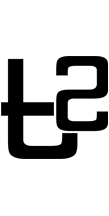Think like your target users so they will use and revisit your website.
Think Like The User
You want your target audience to use your website and revisit your website, so you have to think like them! Better yet, conduct usability tests and observe what your target audience wants.
Clear Navigation
Navigation plays a very important role in making a website user-friendly. Make sure that your content is organised logically and with meaningful labels. Ensure that your user will be able to return to the homepage easily, anytime they want to. The standard protocol is to link the logo to the homepage. If possible, use site maps and breadcrumbs to help ease navigation.

Easy Scanning
Break your content into manageable blocks of text, using sub-titles where necessary. It is so much easier for users to scan through the content and pick out the sections they want to read in-depth.
Load Fast
Make sure that your website loads fast. Web users are an impatient lot – if your page takes too long to load up and they will divert their attention elsewhere.
Keep Consistent
Major elements such as the menu should be kept consistent. If your menu is on the left on one page and right on the next page, it will be so disruptive and confusing for your users as they will have to relearn how to use your website. Ensure that your pages are consistent throughout the website. Consistency also reassures users that they are still at the right website.
Include Search
Enable search function in your website so one can find what they want immediately. This helps tremendously in making your website user-friendly.
Make Links Look Like Links
Links should look like links so users know they ARE links. You can use color changes or underlined text to make the links more obvious and different from the rest of the text.